SmartCenter
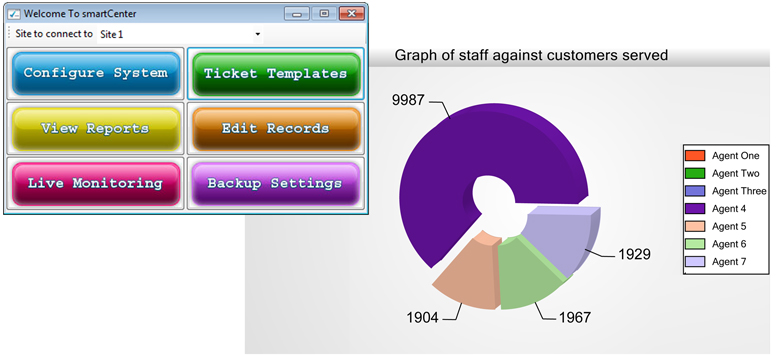
SmartSoft configuration and reports.
Designed and written by Alex Simmens, SmartCenter is the Queue Management Control Center. Using SmartCenter Managers can control the system, access the reports and monitor the status in real time.
You can install multiple copies of SmartCenter allowing all key personnel access to the wealth of data generated by the system.
If you have more than one Queuing location SmartCenter can be used to control and view all your sites.
SmartCenter features.
- System Configuration
- Speech and Chime setup
- User account control
- Queue Reports and Graphs
- Real Time Status Monitoring
- SmartPrinter Ticket Editor
- Backup and Restore
SmartSoft configuration.
It's the nature of Queue Management Systems; they need to be flexible to cope with a wide variety of Queuing applications. Configuration is a non trivial task, there are a wealth of options to consider and numerous choices to be made.
The comprehensive Drill-Down enables you to access and review all the major components from one location.
Our simple and intuitive forms and our choice of sensible defaults make configuration straightforward and logical.
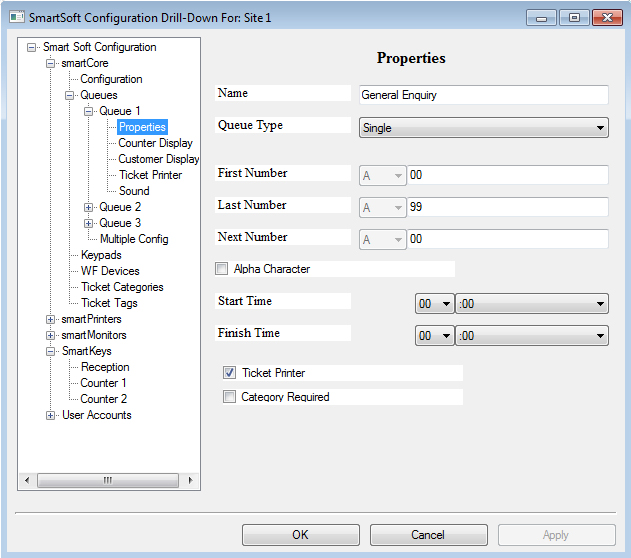
SmartSoft reports.
Presenting the data in an clear and intelligible manner enables Managers to quickly review customer throughput, performance, waiting times etc. Daily, weekly, monthly and yearly reports can be generated.
The trend graphs enable Managers to see at a glance the performance over a selected time period and with Category and Tag reports detailed information about a transaction can be gleaned.
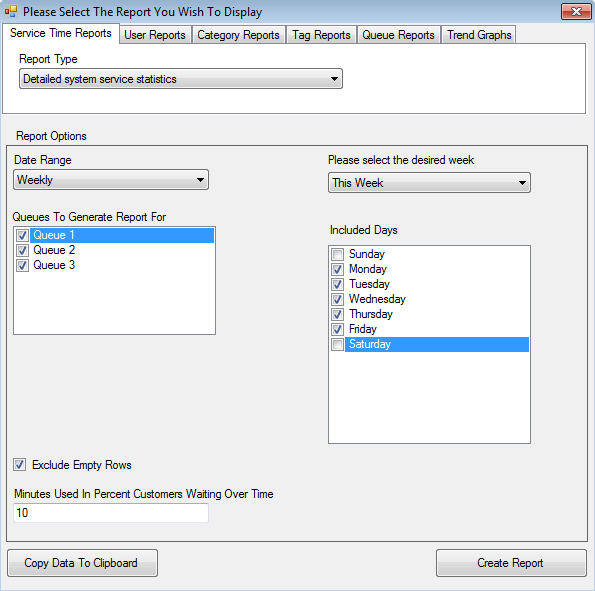
Sixty Reports to choose from.
Easy on the eye, the reports show tabular and graphical data clearly, making it easier to interpret the data and spot trends.
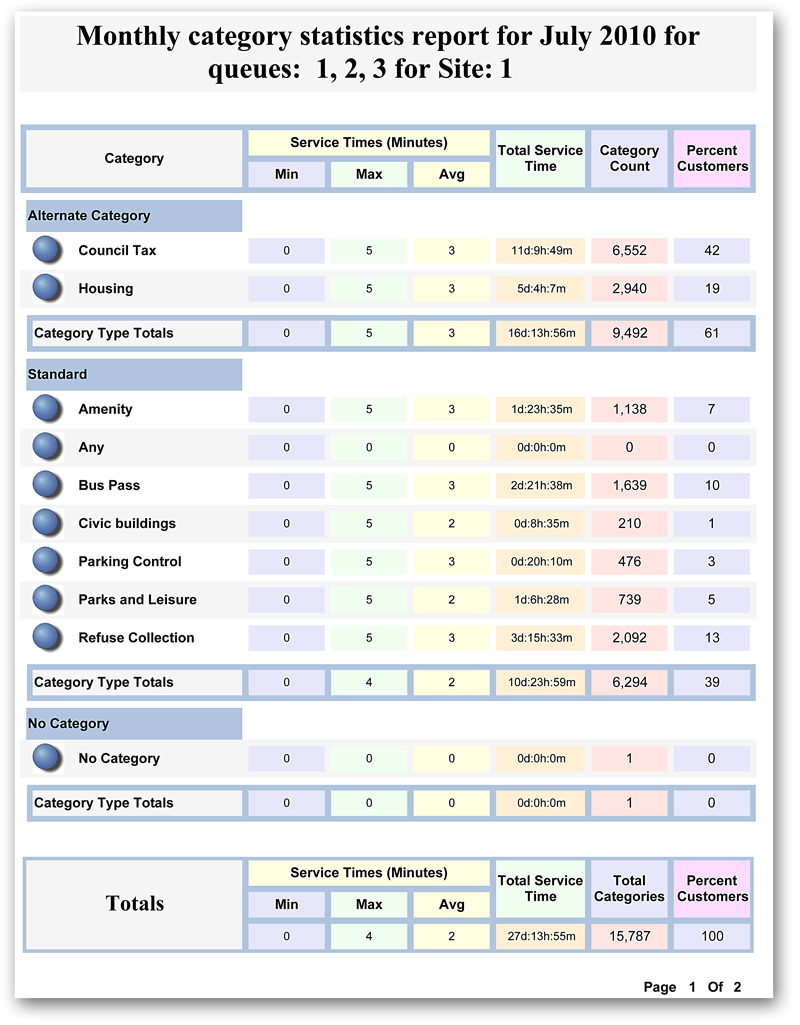


 Cynhyrchwyd yng Nghymru
Cynhyrchwyd yng Nghymru