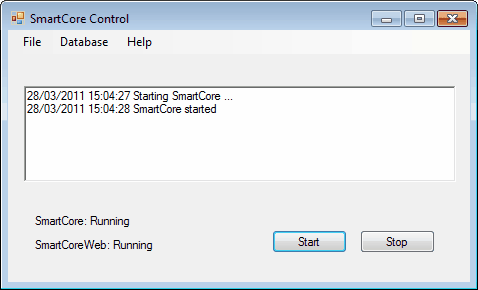Starting SmartCore |

|

|

|

|
||
|
Starting SmartCore |

|

|

|

|

|
Starting SmartCore
The installer sets up SmartCore so that it automatically starts when the computer starts. Using the shortcut on the desktop to SmartCore Control you can start and stop SmartCore manually.
The first time you start SmartCore it will detect the database is missing and create a new database. Once this is done you are ready to connect and configure the Smartgateway and install the other Smartsoft programs.