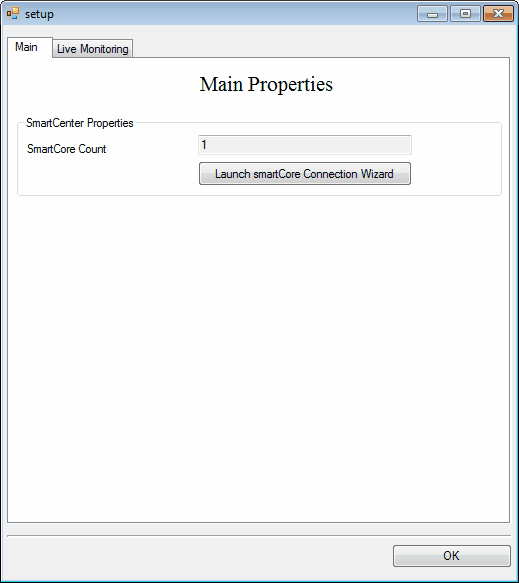Account Setup Wizard |

|

|

|

|
||
|
Account Setup Wizard |

|

|

|

|

|
Account Setup Wizard
You can run the smartCenter Account Setup Wizard at any time after the software has been installed. You might need to do this if you wish to add another Smartsoft Queue Management site. Running the account Setup Wizard does not require Administrator privileges.
To Run the smartCenter Account Setup Wizard
Start smartCenter - Typically, click on the smartCenter desktop shortcut and then right click on the form to get the context menu to open and select Setup.
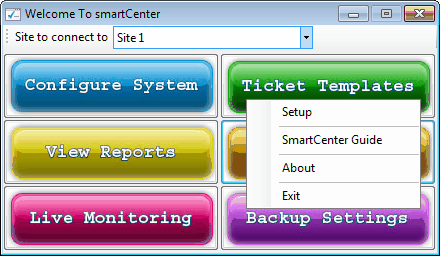
On the form that opens select Launch smartCore Connection Wizard and enter the smartCenter account details.